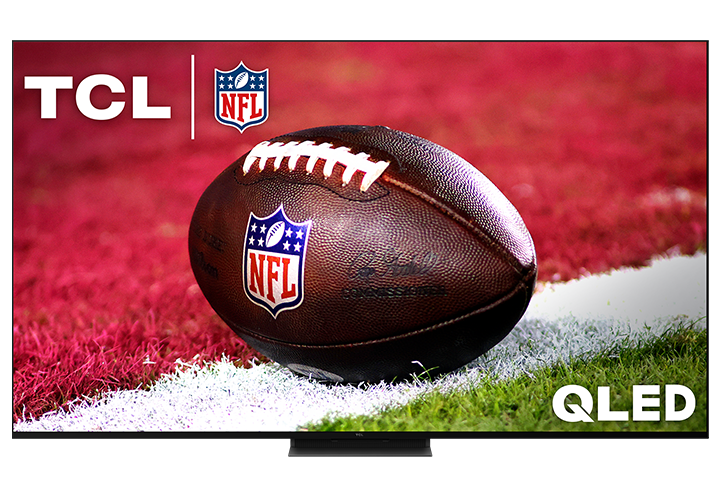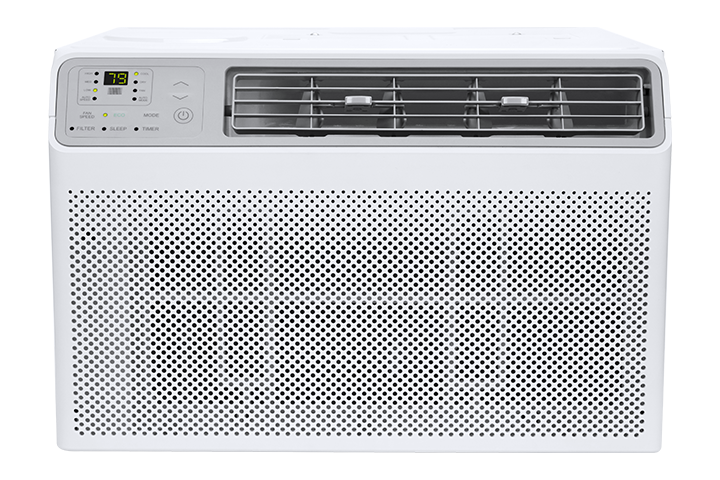Designed for you. Built with care.
Innovation takes many forms.







AVS FORUM
"Considering the features, performance, and affordability of the TCL Q7, it is undeniably a top contender"
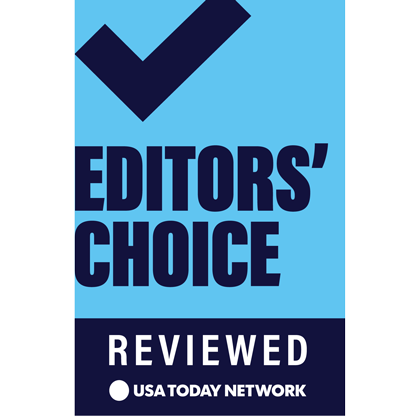
Reviewed.com
"The QM8's bang-for-your-buck levels are off the charts."

Digital Trends
"This TV needs to be on everyone’s shortlist. And I do mean everyone."

CNN Underscored
"With good color and HDR performance for an affordable price, the TCL Q6 4K QLED TV is one of the best budget TVs available."
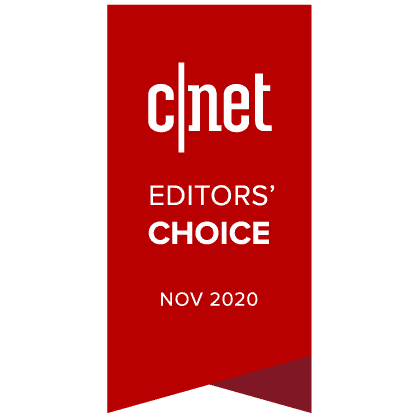
CNET
"The best tv picture quality for the money"
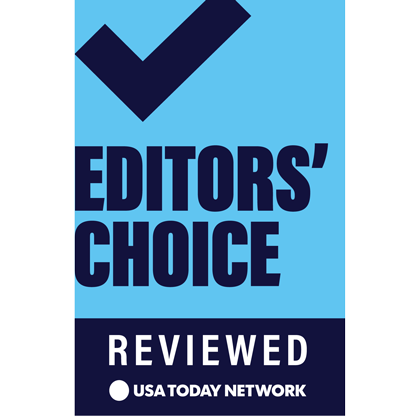
Reviewed.com
"Its picture quality rivals that of the best TVs in its class. Contrast and color are gobsmackingly good"

TechHive
"Not only one of the best 8K UHD TVs we’ve tested, it’s also easily the least expensive."
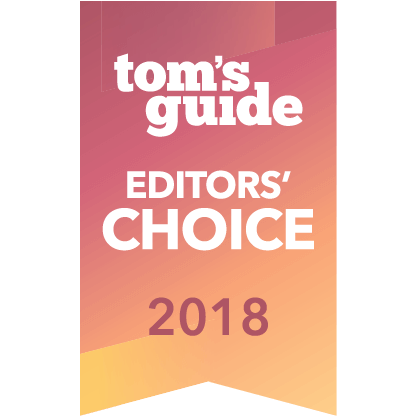
Tom's Guide
"BUY IT. WITH GREAT PICTURE QUALITY AND ROBUST FEATURES, THE TCL 6 SERIES IS ONE OF THE BEST VALUES IN TVS."
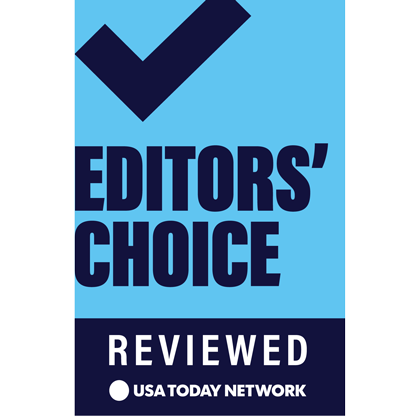
Reviewed.com
"This TV boasts fantastic color and brightness, exceptional local dimming, and great gaming connectivity."

Digital Trends
"Contrast on this TV is just out-of-this-world impressive"