

1) The eSafety Commissioner is Australia's independent regulator for online safety. They're responsible for identifying and removing illegal online content and providing a complaints service for online safety concerns. If you’re experiencing non-consensual images or material, please report it to eSafety Commissioner: www.esafety.gov.au/report
2) As a parent, it’s completely understandable to be concerned about the digital habits your child develops. Between cyberbullying, misinformation, too much time spent online, and other potential harms, ensuring your child interacts with as safe an online environment as possible is essential. Thankfully, there are many things you can do to ensure that your child is protected. Out of the box, Android phones come with several parental control options, from locking their device to limiting screen time. Additionally, there are tools to help ensure that your children only access age-appropriate content and cannot compromise the security of their devices.
How to find Android Parental Controls
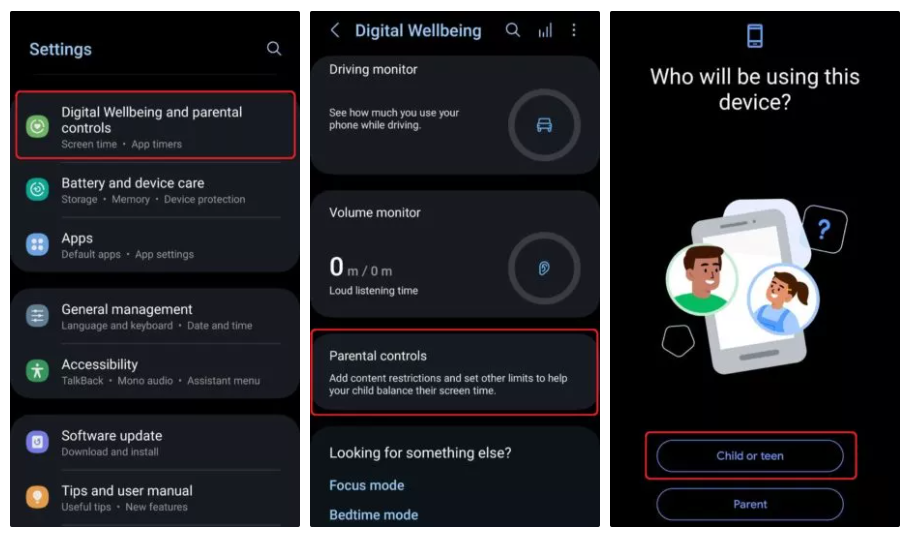
This site uses cookies to analyse site traffic, improve your experience and personalize ads or other contents. By clicking Accept or continuing to browse the site, you are agree to our use of cookies. See our Cookies Policy here. Learn more