TCL Roku TVs offer endless entertainment and stunning picture. With the Roku OS built-in, these Smart TVs integrate the latest technology and features to provide you with an exceptional viewing experience, including the most streaming channels of any smart TV.
There are also many features that I’d like to call diamonds in the rough – little known, but very cool features that help you personalize your TV or simply get more out of it. Here are some of my favorites:
- I just want to turn it on and watch cable… It’s easy to enjoy any type of content on TCL Roku TVs, and you also have complete control over how that content is presented. Here’s how to enable this feature: Under Settings > System > Power, you can set the TV so that when it powers up, it will go to either the Home Screen, your last used input, or the active input of your choice.
- Which input is that? The Home screen on your TCL Roku TV helps you organize your streaming channels and all your devices – no more cycling through inputs on your remote. Not only do you have tons of preset labels for your inputs, but you can even label them whatever you want, such as "Kid’s Game Console", making it even easier to choose sources.
- I don’t like the LED status light. The status light lets you know whether your TV is on or off at a quick glance. But if you’re not a fan, just navigate to Settings > System > Power, and there you can turn off the LED Standby light.
- Watch a slide show! Not only do TCL Roku TVs have a robust, built-in media player to play content from a thumb drive, but if you’re tired of huddling around your phone to share pictures, we have a solution for that, too! The free Roku Mobile App allows you to easily share your videos, pictures and music stored on your smartphone or tablet directly to your TV using the cool "Play On Roku" feature!
- Computer monitor included – With Screen Mirroring, you can wirelessly connect compatible Android and Windows devices to your TV. It’s like getting a free wireless PC screen along with a great TV!
- Sometimes the best things in life ARE free! Did you know that one of the categories in the Roku Channel Store is "Top Free"? This channel helps you find the most popular streaming channels that won’t cost a cent.
- Dialing in the picture – Easily unlock the potential of your 4K Ultra HD TV by using the free Roku Mobile App to calibrate your picture. The app will help you adjust White Balance, Noise Reduction, Gamma, and Color Space Expert Adjustments. Make a mistake? No problem! You can always reset these values if things get out of whack.
- Want to quickly get up to date? By just hitting "Home" and scrolling down to "News", you’ll see a dozen or so categories, from Trending to Tech to get you informed quickly and easily.
- Make it your own! Under Settings > Themes, you’ll get access to dozens of themes to make the look of your TCL Roku TV all your own! Besides, who wouldn’t want a Sharknado Themed TV!?
- Mix, shuffle, reorganize – Did you know you can arrange channels to your liking on the Home screen? Simply highlight the channel you wish to move, press the "*" button on your remote, and then move it where you like!
This is by no means an exhaustive list, but these are some of my favorites! Find even more ways to customize and enjoy your experience by following TCL on Twitter and Facebook. And, if you have any other questions feel free to tag us and #AskBruce!

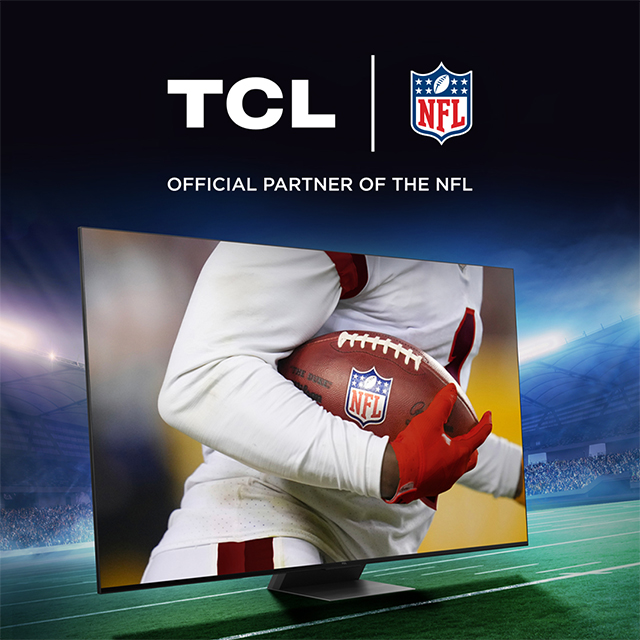

share