The nights are getting longer. There is a chill in the air. It’s our favorite time of year at TCL. A magical time of year. It’s TV season.
So many great movies to stream. Video games to be conquered. Ball games to be cheered. Nachos to be munched. What better way to enjoy them than surrounded by friends and family in front a big, beautiful TV.
If you’re serious about TV time like we are at TCL, you’ll know that to be truly transported to the worlds available on the other side of the screen, it’s important to have an accurately tuned picture performance. Only an accurately tuned TV can show the true colors of an orange sunset over an azure ocean or the correct color of red on a reindeer’s shiny nose. That’s why we’re proud to offer a technology that we call iPQ Engine.
Tuning Picture Performance
The technology behind iPQ Engine is a little complicated, but the idea is simple. As every TV is manufactured, slight performance differences of each component in the TV can introduce variances that change the color accuracy. With iPQ Engine technology, an algorithm running on the TV corrects for any color inaccuracies caused by small performance differences of components in each TV. So when you take home a new TCL TV with iPQ Engine technology, you can be confident that you’re experiencing true picture performance accuracy.
But a TCL TV, just like any TV, can lose some of it’s accuracy over time. With extended use, the accuracy of any TV can drift depending on how the TV is used. Every TV that becomes inaccurate over time will show a different signature of red, green or blue at every different brightness level. In other words, each TV can have its own color performance characteristics that can change over time depending on how each TV is used. For some TV owners, the solution to a TV that has become inaccurate over time is a service called calibration. Professional calibrators use specialized color measurement tools to capture a TV’s performance and then adjust it for optimal accuracy. TV calibration is a great service to get more years of accurate enjoyment from a TV, but the tools and expertise required can make this an expensive indulgence for many.
TV Calibration Made Easy
We thought there should be an easier way to get the best accuracy from a TV during it’s life. Why limit the benefits of TV calibration to those with access to expensive professional equipment or to those few who can afford to have a professional calibration applied to their TV? Why not use the powerful cameras available on the best mobile phones to measure a TVs color accuracy? And, why not take the iPQ Engine technology that’s been deployed on TCL TVs and move it to an app that could run on a phone? Why not allow TV owners to perform a quick and easy calibration using an app running on a mobile phone with a powerful camera? Why not make the app available for free to TCL TV customers?
That’s the thinking behind a new mobile app that’s now available to help owners calibrate select TCL TVs.
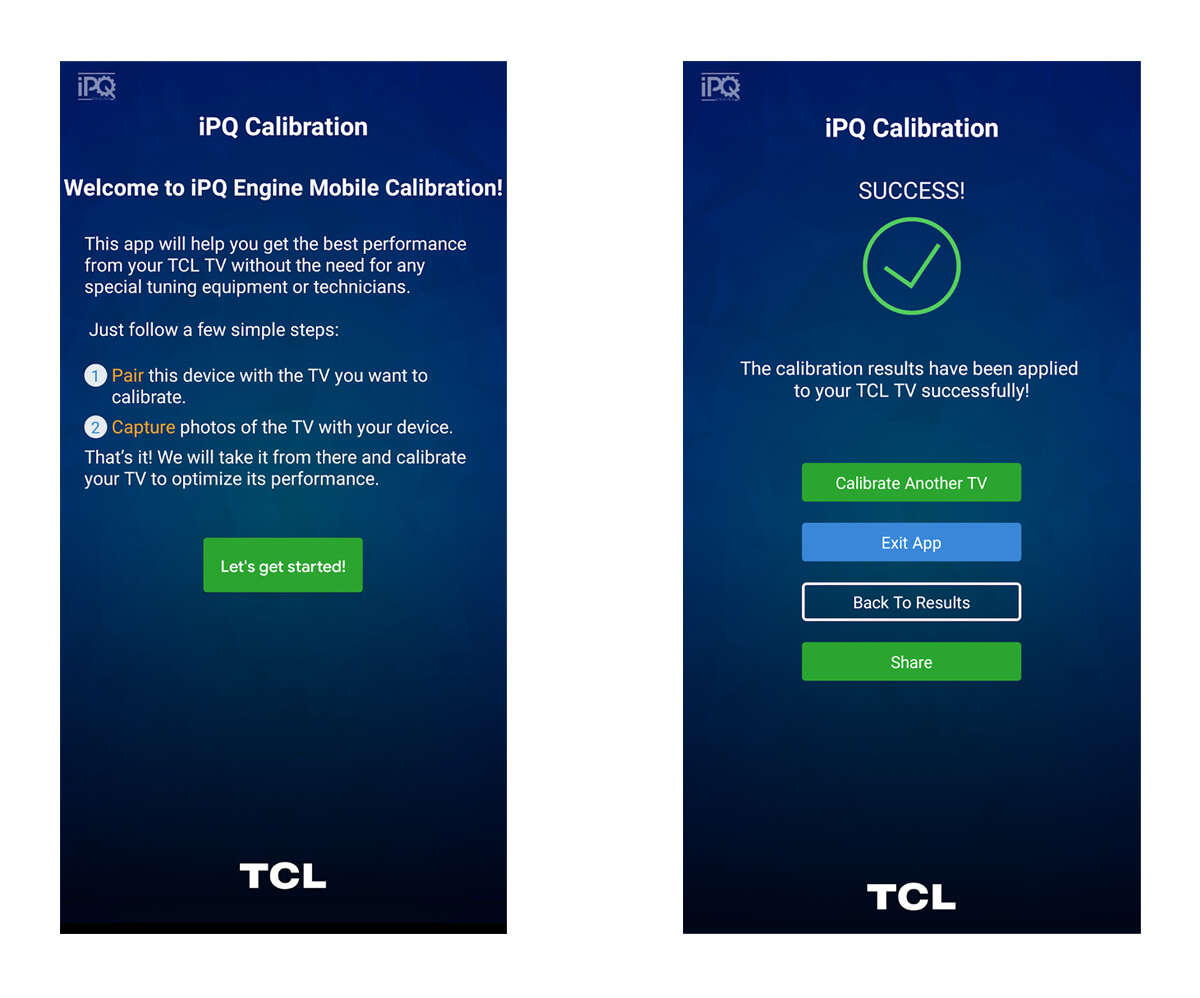
So we’re proud to announce the availability of the iPQ Engine Mobile Calibration app.
Available now for download from the Google Play store and compatible with Google Pixel phones, the iPQ Engine Mobile Calibration app allows owners of TCL Roku TV 6-Series and 8-Series TVs an easy way to maintain the accurate performance of their TV. Download it now on the Google Play store app.
Stay tuned for an upcoming release of the iPQ Engine Mobile Calibration app that will be compatible with iPhones and available for download from the Apple App Store.
We’d love to hear back about your experience with your TCL TV and the iPQ Engine Mobile Calibration app. Until then, enjoy your TCL TV and happy TV season!
Frequently Asked Questions
Want to learn more? We’ve prepared some FAQs that you might want to check out before you start your TCL TV calibration adventure.
Q: I just bought a new TCL Roku TV 6-Series TV, should I calibrate it now?
A: It’s up to you. Any brand-new TCL Roku TV is designed to deliver accurate picture performance right out of the box. It’s up to you if you want to calibrate your new TV using the iPQ Engine Mobile Calibration app or if you want to wait until the TV has a few thousand hours of use before calibrating. Either way, you can rest assured that the iPQ Engine Mobile Calibration app will be available to help improve the picture performance accuracy of your TCL Roku TV for as long as you own it.
Q: Is the iPQ Engine Mobile Calibration app a full replacement for a professional TV calibration?
A: No. While the iPQ Engine Mobile Calibration app can always help improve the performance accuracy of your TCL Roku TV, the high-performance color measurement available with a professional calibration is more capable of delivering the same picture performance accuracy that’s typically available in the reference displays used by Hollywood directors.
Q: What TVs is this app compatible with?
A: 8-Series (2019 models - Q82) and 6-Series (2018 and 2019 models - R61 and R62)
Q: Can this app be used with any phone?
A: No. To ensure accurate color measurement, only selected phones with cameras that have verified color temperature accuracy can be used. So while it may be possible to install the app on various mobile phones, accurate TV calibration results can only be ensured when using compatible phones.
Q: Other than the mobile phone and TCL Roku TV, what else is needed?
A: The TV and the phone should be connected on the same network. Also, it's best to measure the TV in a darker room. The room doesn't need to be completely dark, but try to avoid any lights reflecting on the TV screen.
Q: How long does it take to calibrate a TV using the iPQ Engine Mobile Calibration app?
A: Should be less than 10 minutes from start to finish.
Q: What happens next after I install the app on my Google Pixel Phone?
A: Here's what happens after launching the app:
- Use the app to pair the phone and TV
- The phone asks the TV to install a companion iPQ Engine channel on the TCL Roku TV.
- The companion iPQ Engine channel shows a series of patterns.
- Follow the instructions to line up the phone camera and TV to take photos
- The TV is automatically calibrated - enjoy!
**January 2020 update**
The iPQ Engine Mobile Calibration app is now also available for iPhone. Download it now through the Apple App Store.



share