Imagine a world (no I’m not the movie announcer guy, but it is a nice way to start this post) where you launched your favorite music streaming service, but instead of being shown recommendations or suggestions all your favorite music (80’s, Country, Best of Queen), you were first brought to a list of record labels.
How would you find your favorite music from there? It would be much more cumbersome.
Yet, with many of today’s smart TVs, that’s exactly what we face every day. Quick, which streaming service is showing Manifest? Who has Thor: Ragnarök? How would you find documentaries about tornadoes?
Luckily, TCL TVs with Google TV bring a content-forward approach that provides truly effortless entertainment. You’ll easily spend more time enjoying and less time searching.
Easy from the Start

From the start, your home screen features everything you love, all in one place. It’s also got tabs to help you find cool stuff to watch.
My favorite is the For You tab. It starts with Top Picks for you. You can even fine-tune your picks by scrolling through thumbnails of numerous titles, and choosing “thumbs-up” or “thumbs-down” based on your preferences. Wow, did this help me discover some cool movies. I forgot how great Omega Man is!
I LOVE how you can continue watching shows from select apps without even going into the app. It’s right on your home screen. Continue watching Big Bang Theory…Boom!
There are also several recommendations from both apps and Live TV from all the top Genres for you to discover. Yes, that’s where I saw my recommended videos about tornadoes on YouTube!
Seamless Viewing


Another great feature is that there are over 1,000 Chromecast-enabled apps. Get Brooklyn 99 queued up to play on the living room TV right on your phone while getting ready in your bedroom, and it’ll be ready to watch when you get there!
I even just found out that if you’re listening to music on, say, Pandora, and you decide to browse for something to watch, the music keeps playing in the background!
Save Finds to Watch Later
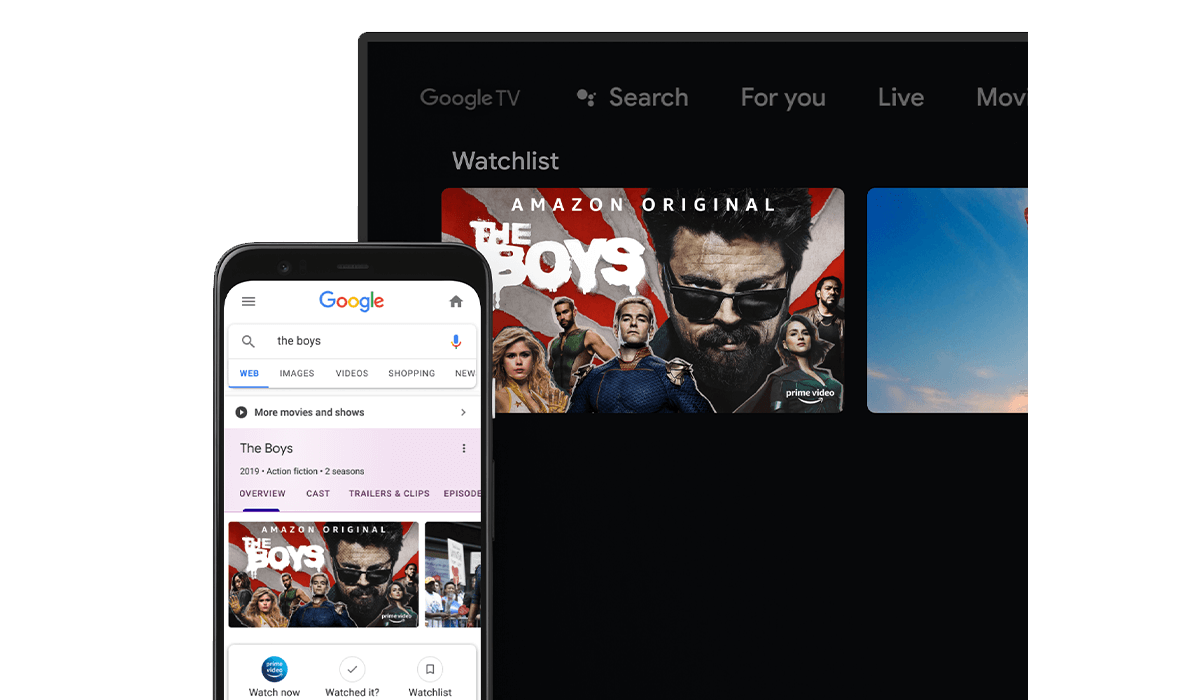
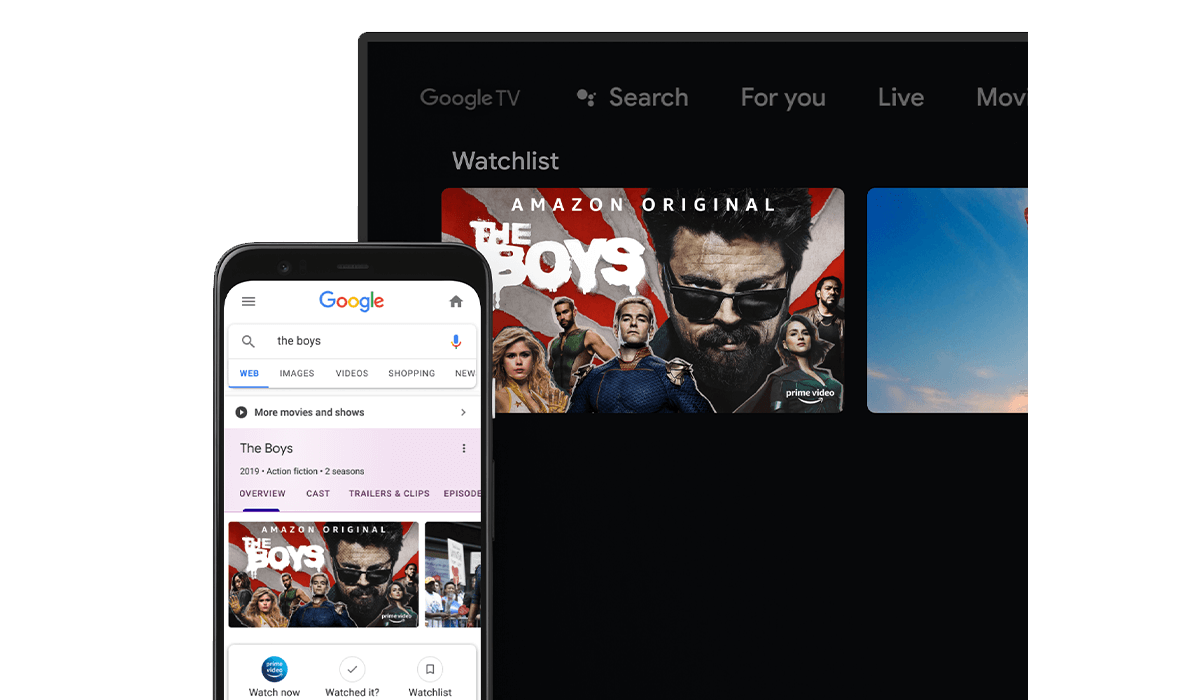
Because we are often out using our phones, and away from our TVs, Watchlist has really come in handy! Often, I am with a group of friends discussing, “so, what are you watching these days?” Someone of course tells me about a great show I feel I will like. That is, until I am sitting in front of my TV, befuddled that I can’t recall the name of the show (or even who told me…😊).
With Watchlist, I simply use my phone to search for Wayward Pines, tap on Watchlist, then voila it’s right there on my TV when I get home and I am ready to watch!
Help on the Big Screen
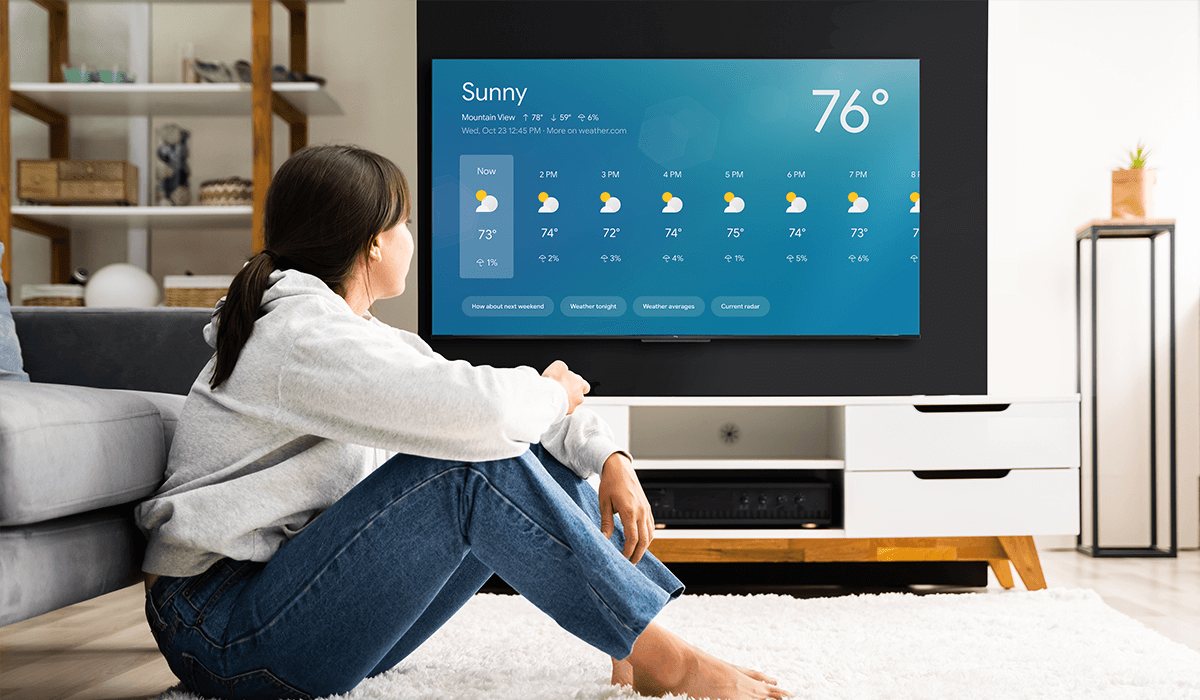
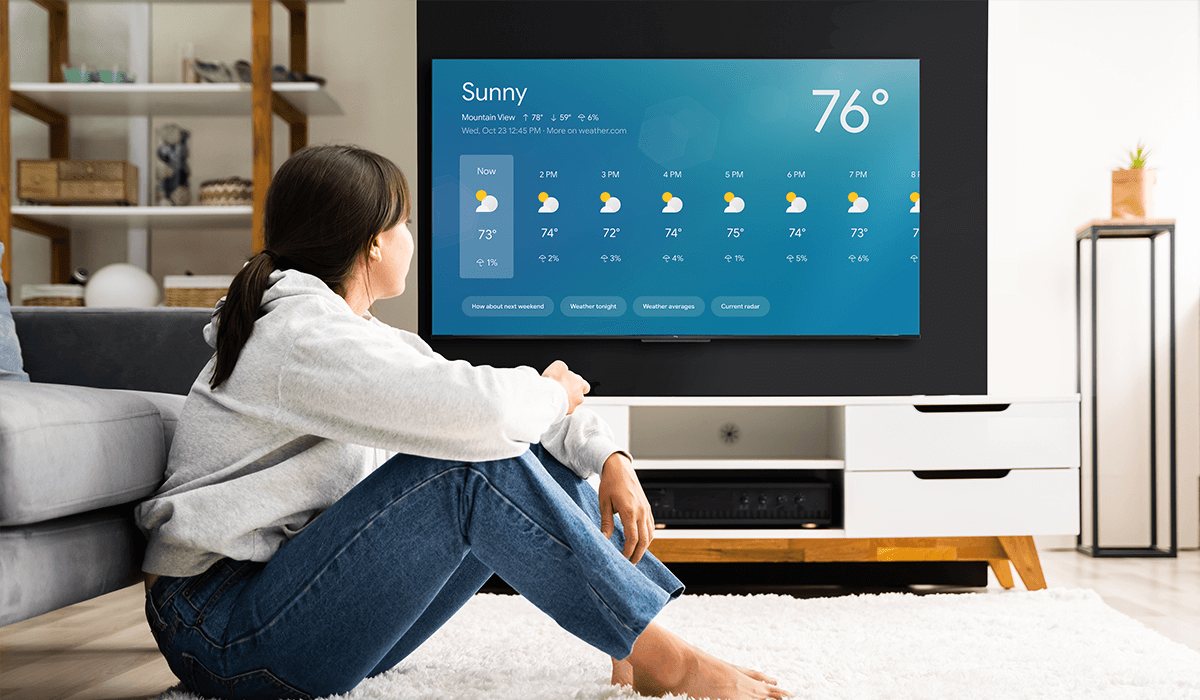
And what would a TCL Google TV be without Google Assistant built-in? Aside from the tried-and-true features like controlling compatible devices in your home and checking on the weather, I have found a few great indispensable things I can easily access with available hands-free voice control.
- Saying “Hey Google, where’s my phone” will light up and ring your phone from between the couch cushions when it’s gone missing! Yep…we have all been there…
- Routines – Just saying “Hey Google, good morning” helps get me ready for the day. The routine I’ve created displays on screen and tells me about the weather, shows upcoming tasks, turns on my light, gets my coffee started, and tells me what the traffic looks like on the way to work. It will even send driving directions to my phone!
There are plenty of practical features that also make life easier and more fun:
- I love how Ambient Mode will not only show beautiful images of art and nature, but also allow me to have my favorite pictures loop through as a slide show of memories!
- The Google Kids profile is a great way to make sure the youngers watch what they should, when they should. You can select kid-friendly apps, as well as set screen time limits, choose ratings and more! Feeling safe nowadays is always great!
- With TCL’s Full HD USB Camera that can be purchased separately, you can easily bring video calling with friends, family, and colleagues to the big screen. Just pull up the Google Duo app on your TV and start making video calls in an instant!
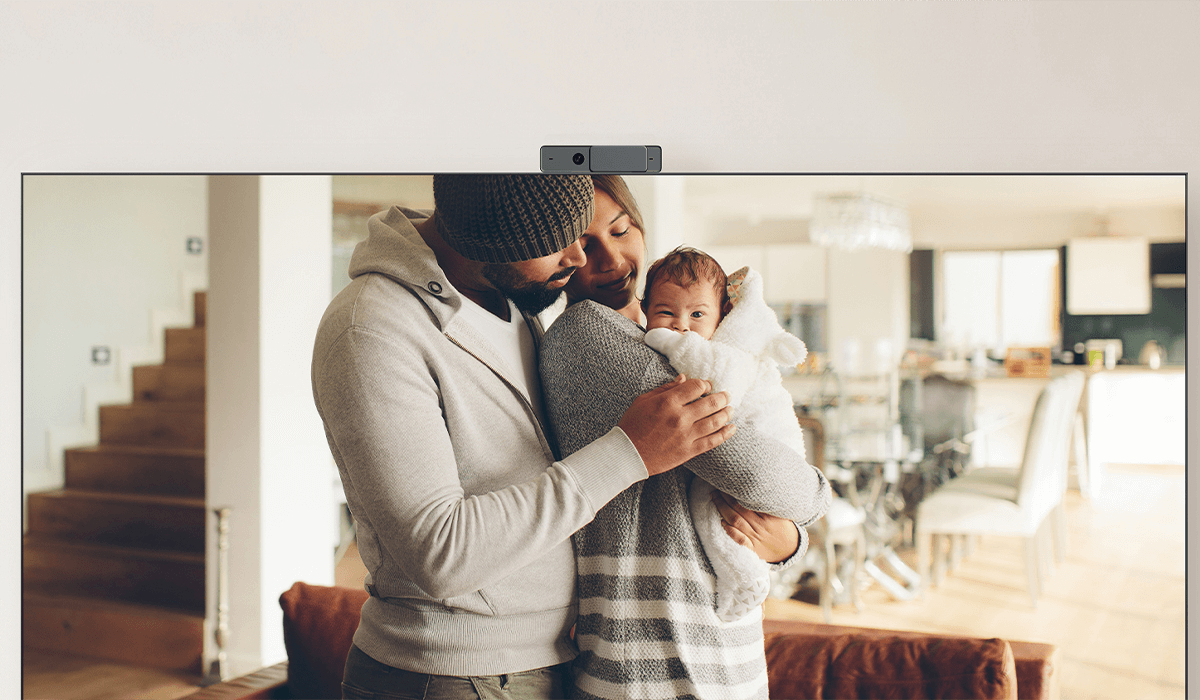
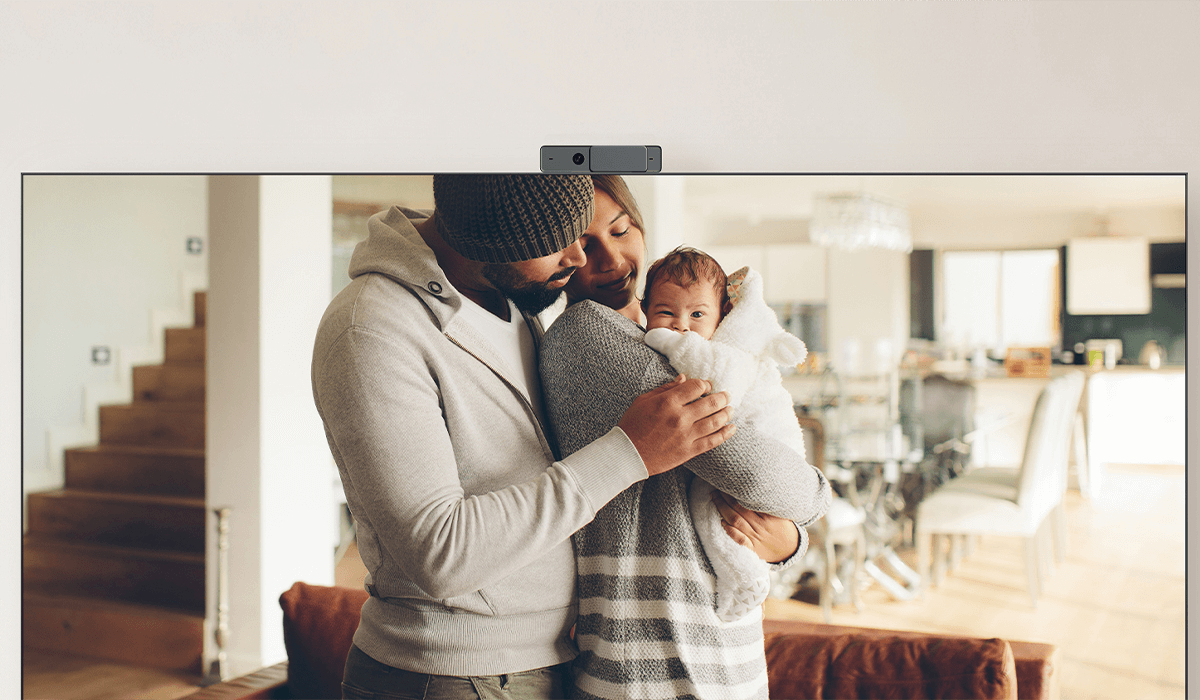
So, now you can get an amazing streaming experience and the best smart home experience, together on the premium 5-Series or legendary 6-Series. TCL, partnering with Google, will have you enjoying more.



share