Everyone wants their TV mounted. It’s part of our ancestry. If you go look in prehistoric caves, the paintings by the cavemen are up on the wall, not on a stand in the corner!
Every TCL TV mounts on the wall. But before you get started, there are a few things you should know.
First, if you’re unsure or uncomfortable about mounting a TV yourself, be sure to hire a professional. There’s nothing worse than watching a TV that has the left side 1-inch lower than the right, or worse, a broken TV because it wasn’t mounted properly.
How to Choose a TV Mount
One of the questions I hear most is: “What mount should I get?” Since there are literally thousands of mounts from which to choose, I’ll only offer some general tips. There are basically 3-types of mounts; fixed, tilt and articulating. Respectively, they’ll place your TV flat against the wall, tilted down, or on an arm allowing it to swivel and pivot so that the TV can be viewed from different areas in the room. Each has their pros and cons:
- Fixed mounts are generally going to be the most low-profile, often putting the TV nearly flush against the wall. This lends that “art hung on the wall” look.
- Tilt mounts are ideal for when your TV might be a little higher up, when angling it downward will give you better picture performance. This position, however, may come at a cost of not being quite as flush against the wall.
- Full-motion mounts give you the ability to swing the TV around to the optimal viewing position. These mounts also allow for better power and data management since the back of the TV is easily accessible.
Find the Right Mount for Your TV
The other general factor to consider is making sure the mount will attach to the TV properly. TV and mount manufacturers have established what is called VESA (Video Electronics Standard Corporation) patterns used by TV and mount manufacturers to ensure compatibility.
While choosing a mount by size (i.e. a mount labeled “for 32”- 50” TVs, for a 49” TV, etc.) will work, you’ll always want to double check. On all TCL TVs, looking at the specs will show you the correct VESA pattern, represented in millimeters for width and height.
For example, our 50S535 has a 200mm x 200mm VESA pattern. If you want to avoid looking it up, just grab a tape measure, and measure the four "square" (or occasionally rectangular) mounting holes centered horizontally on the back of your TV.
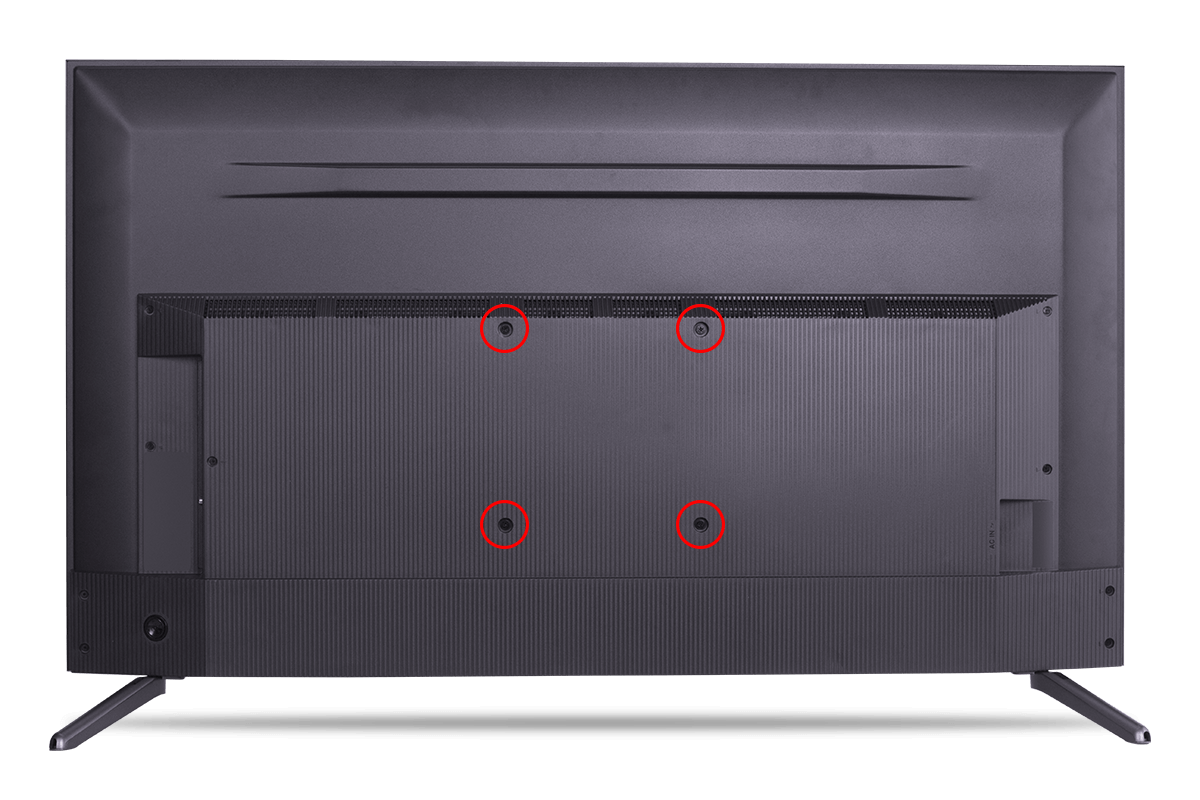
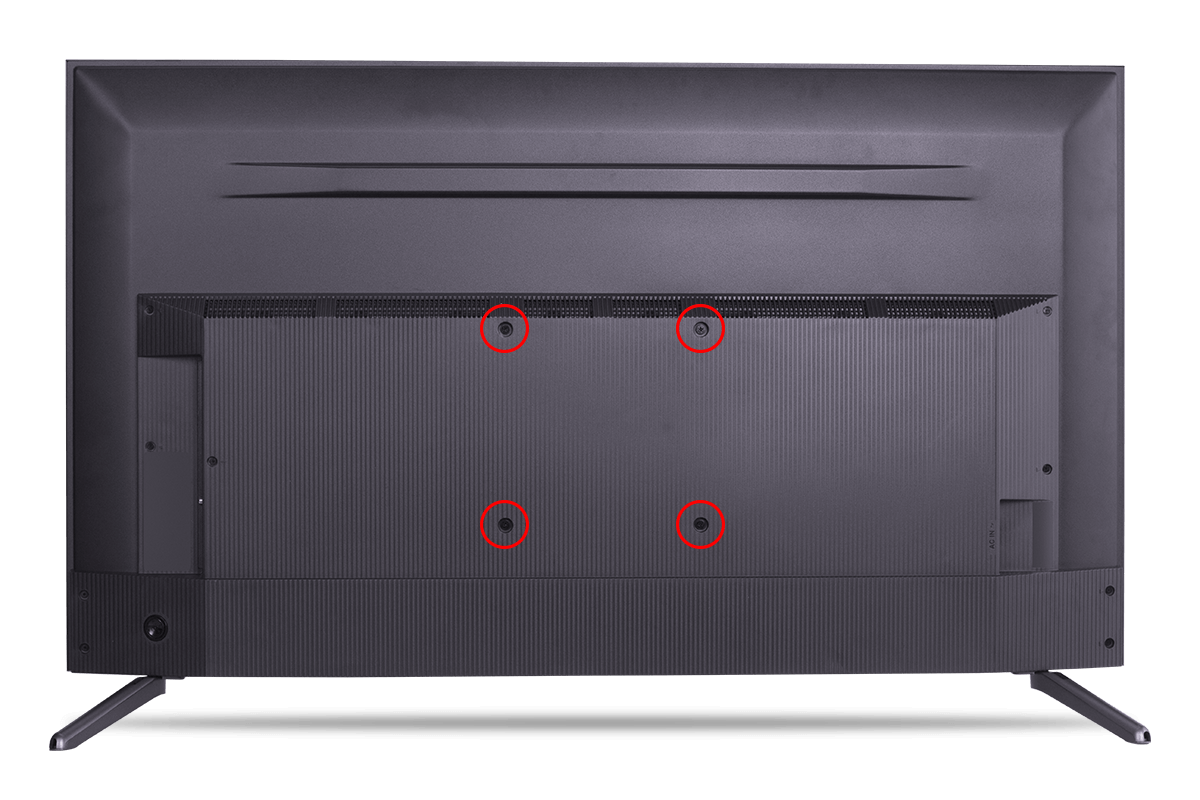
Where do I get my mounting hardware?
I’m also often asked if the mounting hardware comes with the TV. The short answer is no, it does not (Note: don’t use the screws that cover the mounting holes in the back of the TV!). However, most wall mounts come with all the necessary hardware to attach the mount to the wall and to the TV. Note that the size of the screws that attach to the wall will also be in millimeters, so it will be M4, M5, M6, etc. The length you’ll need will vary based on the way you’re mounting it, and the mount will come with all the washers/spacers you will need.
These are just a few tips to help you pick the right mount. For the actual mounting process, you’ll ideally want to locate studs in your wall, making sure everything is level and at the ideal height, and have a professional handle all necessary the wiring.
TCL doesn’t endorse any specific mounting product or solution. Remember, if you’re at all unsure about tackling the mounting yourself, we encourage you to consult a professional. And, it’s important to follow our prescribed safety tips wherever you decide to place your TV.
What about my sound bar?
While it’s possible to install your sound bar on a table beneath the TV, I have found that using a “sound bar TV mount” allows me to easily install the sound bar right below the TV. This will sound better and make for easier wiring and cable management. Again, review the documentation that comes with the sound bar and TV mount to ensure compatibility.
There you have it, just some of the basics for getting your TV up where our ancestors wanted it, making you the envy of the neighborhood! We hope you found this helpful. If you have any other questions, feel free to tag us on Facebook or Twitter and #AskTCL!



share