Do you ever wonder how to keep cool and comfortable all night without skyrocketing your energy bills? Sleep air conditioning could be the answer you're looking for. This innovative feature allows your air conditioner to adjust the temperature gradually, ensuring a restful sleep while conserving energy. This article offers you the concrete steps and the precautions you should take to maximize its benefits. Try to leverage the sleep mode to enhance your sleep quality and energy efficiency now!
What does sleep mode air conditioning mean?
Sleep mode in air conditioning refers to a feature designed to enhance comfort and energy efficiency while you sleep. When activated, the air conditioner gradually adjusts the temperature and fan speed throughout the night. Typically, the temperature is increased by a few degrees over a set period to prevent excessive cooling, which can disrupt sleep and increase energy consumption.
This feature helps maintain an optimal sleeping environment by ensuring a balance between comfort and energy savings. Sleep mode reduces the workload on the air conditioning unit, leading to lower electricity bills and extended equipment lifespan. It's particularly beneficial during hot summer nights when continuous cooling is unnecessary.
For an enhanced nighttime experience, FreshIN2.0 is an air conditioner with sleep mode you can’t miss. Its sleep mode optimizes your comfort by gradually adjusting the temperature and maintaining ideal indoor air quality. The FreshIN ensures a constant supply of fresh air and expels stale air, creating a healthier sleeping environment. Additionally, its quiet operation and smart controls via the TCL Home app make it easy to customize settings for a perfect night's sleep.
How to use the mode of sleep in air conditioners?
The sleep mode on an air conditioner provides optimal comfort and energy efficiency while you sleep. Activating this mode can significantly enhance your nighttime experience. Here’s a step-by-step guide to using the sleep mode on your air conditioner:
Step 1: Locate the sleep mode button
First, familiarize yourself with the remote control or the control panel of your air conditioner. Look for the button labeled "Sleep" or sometimes indicated by a crescent moon icon.
Step 2: Activate the sleep mode
Press the sleep mode button on your remote control or control panel. Once activated, the air conditioner will automatically adjust its settings to gradually change the room temperature. This gradual change mimics natural temperature variations that occur during the night, ensuring you remain comfortable without experiencing sudden temperature shifts.
Step 3: Set your desired temperature
Before going to sleep, set your desired temperature. The mode of sleep in air conditioning usually starts with the set temperature and then adjusts it by a few degrees over time. For instance, if you set the temperature to 24°C (75°F), the unit might increase it slightly after a few hours to prevent overcooling, which can disturb your sleep.
Step 4: Understand the timer function
Many air conditioners with sleep mode also have a timer function. This allows you to set a specific duration for the sleep mode. Typically, the air conditioner will run in sleep mode for 6-8 hours, perfectly aligning with your sleep cycle. After this period, it will either turn off or revert to the previous settings.
Step 5: Customize settings for optimal comfort
Depending on the model, you might be able to customize the sleep mode settings. Check your air conditioner’s manual for specific instructions on adjusting parameters like the temperature increment rate and duration. Customizing these settings ensures the sleep mode aligns with your personal comfort preferences.
Step 6: Monitor and adjust as needed
Finally, monitor the effectiveness of the sleep mode over a few nights and adjust the settings if necessary. If you find the room getting too warm or too cold during the night, tweak the initial temperature setting or the duration of the sleep mode.
Benefits of using sleep mode on your air conditioner
Utilizing the sleep mode on your air conditioner offers numerous advantages that can enhance both comfort and efficiency. Here are some key benefits:
Health benefits
Maintaining an optimal sleeping temperature is beneficial to health. Sleep mode helps regulate the room temperature to avoid extreme cold, which can cause discomfort or respiratory issues. The gradual temperature increase also prevents sudden waking due to coldness, promoting better sleep quality.
Energy efficiency
Sleep mode significantly enhances energy efficiency. By raising the temperature slightly while you sleep, the air conditioner consumes less power. This reduction in energy use not only lowers your electricity bill but also contributes to a more sustainable environment by decreasing overall energy consumption.
Quieter operation
Many air conditioners reduce their fan speed during sleep mode, resulting in quieter operation. The reduced noise level ensures a more peaceful sleeping environment, free from the hum or drone of a constantly running unit.
Prolonged air conditioner lifespan
Using sleep mode can also extend the lifespan of your air conditioner. By reducing the workload during the night, you minimize wear and tear on the components, leading to fewer breakdowns and maintenance issues over time.
Precautions for using the air conditioner sleep function
While the sleep function on an air conditioner offers numerous benefits, it's better to follow certain precautions to ensure optimal performance and avoid potential issues.
Proper initial temperature setting
Ensure you set a comfortable initial temperature before activating the sleep mode. An overly high or low starting temperature can lead to discomfort during the night. Typically, setting the temperature between 24°C (75°F) and 26°C (78°F) works well for most people.
Regular maintenance
Regularly clean and maintain your air conditioner to prevent any issues while using sleep mode. Dirty filters or malfunctioning parts can reduce efficiency and even cause the unit to break down. Make sure to follow the manufacturer's guidelines for maintenance.
Understand your air conditioner’s features
Familiarize yourself with the specific features and functions of your air conditioner’s sleep mode. Different models may have varying settings and customization options. Refer to the user manual to understand how to optimize the sleep mode for your comfort and safety.
Monitor room humidity
Sleep mode can sometimes affect room humidity. Use a hygrometer to monitor humidity levels and ensure they remain within a comfortable range (30-50%). Excessive humidity can cause discomfort and contribute to mold growth.
Summary
Sleep air conditioning mode is a practical feature designed to enhance comfort, save energy, and promote a peaceful sleeping environment. Realizing the knowledge mentioned in the article like how to use it can help you optimize your air conditioning system for a better night's rest. Utilize the sleep mode to gain a restful night’s sleep and lower energy bills.
FAQ
How long does the air conditioner sleep mode stay on?
Sleeping mode the unit can work 10 hours continuously, it will quit from this mode and work as previous presettingSleeping mode the unit can work 10 hours continuously, after that it will quit from this mode and work as previous presetting, gradually adjusting the temperature to enhance comfort and energy savings.
How to check whether the air conditioner has a sleep function?
To check if your air conditioner has a sleep function, consult the user manual or look for a "Sleep" or "Night" button on the remote control or unit's control panel.
How much power does sleep mode consume?
While in sleep mode, an air conditioner consumes significantly less power compared to regular operation. On average, a computer in sleep mode consumes around 1-5 watts of power. For air conditioners, the power consumption in sleep mode is typically reduced by 10-30%, though this can vary depending on the model and specific settings.

QLED vs. UHD: Which TV Technology is Best?
2025-04-09

What AC Type is Used in Offices?
2024-12-19

How to Connect Universal Remote to TV?
2024-09-27

YouTube on TV Not Working, How to Fix?
2024-09-20

How to Watch Apple TV on Smart TV
2024-09-20

Discover the Best Washing Machines for 2024
2024-09-12

How to Measure a TV Screen for Perfect Fit?
2024-08-16

How to Clean Air Conditioner Drain Line?
2024-08-01

What is a backlight in an LED TV?
2024-06-18

How To Remove Lint From Clothes Washing Tips
2024-05-24

How Does The Refrigeration Cycle Work?
2024-05-10

How Does VPN Work On Smart TV
2024-05-10

How to Watch Free Live TV on Android TV
2024-05-06

How to Reset Your Air Conditioning Unit
2024-04-25

How to Open A Locked Washing Machine Door
2024-04-10

How To Get Disney Plus On TV: A Easy Guide
2024-04-10

Set Up Your OK Google Device On Your TV
2024-04-08

How To Adjust Your TV Picture to Fit Screen
2024-04-03

How To Convert Your LED TV To A Smart TV
2024-03-01

Tablet Vs Laptop – Which Should You Buy?
2023-11-24

How To Play Games On Smart TV
2023-11-16

How To Level A Washing Machine in Easy Steps
2023-11-11

How To Dispose Of An Old Refrigerator Safely
2023-10-29

How to Mount a TV on the Wall in Easy Steps
2023-10-14

Why Is My AC Not Blowing Cold Air? Easy Fix
2023-09-29

How To Wash Shoes In The Washing Machine
2023-09-28

How To Clean Your TV Screen In 6 Easy Steps
2023-09-26

3 Easy Methods on How To Reset your Tablet
2023-09-14

Dolby Digital Vs DTS: What's The Difference
2023-08-26

Washing Machine Capacity And Load Size Guide
2023-07-26

Ac Leaking Water? Here's How You Can Fix It!
2023-07-22

How To Take Care of a Cracked Phone Screen
2023-07-18

Who Invented Television: History of TV
2023-06-28

10 Smart Tips For More Organized Fridge
2023-06-16

Top 5 Best Browsers for Android TV
2023-05-20

How to Recover Deleted Photos on Android
2023-05-18

What Are the Big Changes for TCL TV in 2022?
2022-09-08

How TCL Smart TVs Enhance Your Life?
2022-08-10

Connection Guide For Your TCL SmartV TV
2021-03-17

Buying a TV? Which TV Should You Buy?
2021-03-17

Which Size TCL TV Is Best for You? | TCL UAE
2021-03-17

QLED v.s. OLED: Which one is better?
2021-03-17
Copyright © 2025 TCL. All Rights Reserved.
This site uses cookies to analyse site traffic, improve your experience and personalize ads or other contents. By clicking Accept or continuing to browse the site, you are agree to our use of cookies. See our Cookies Policy here. Learn more







































































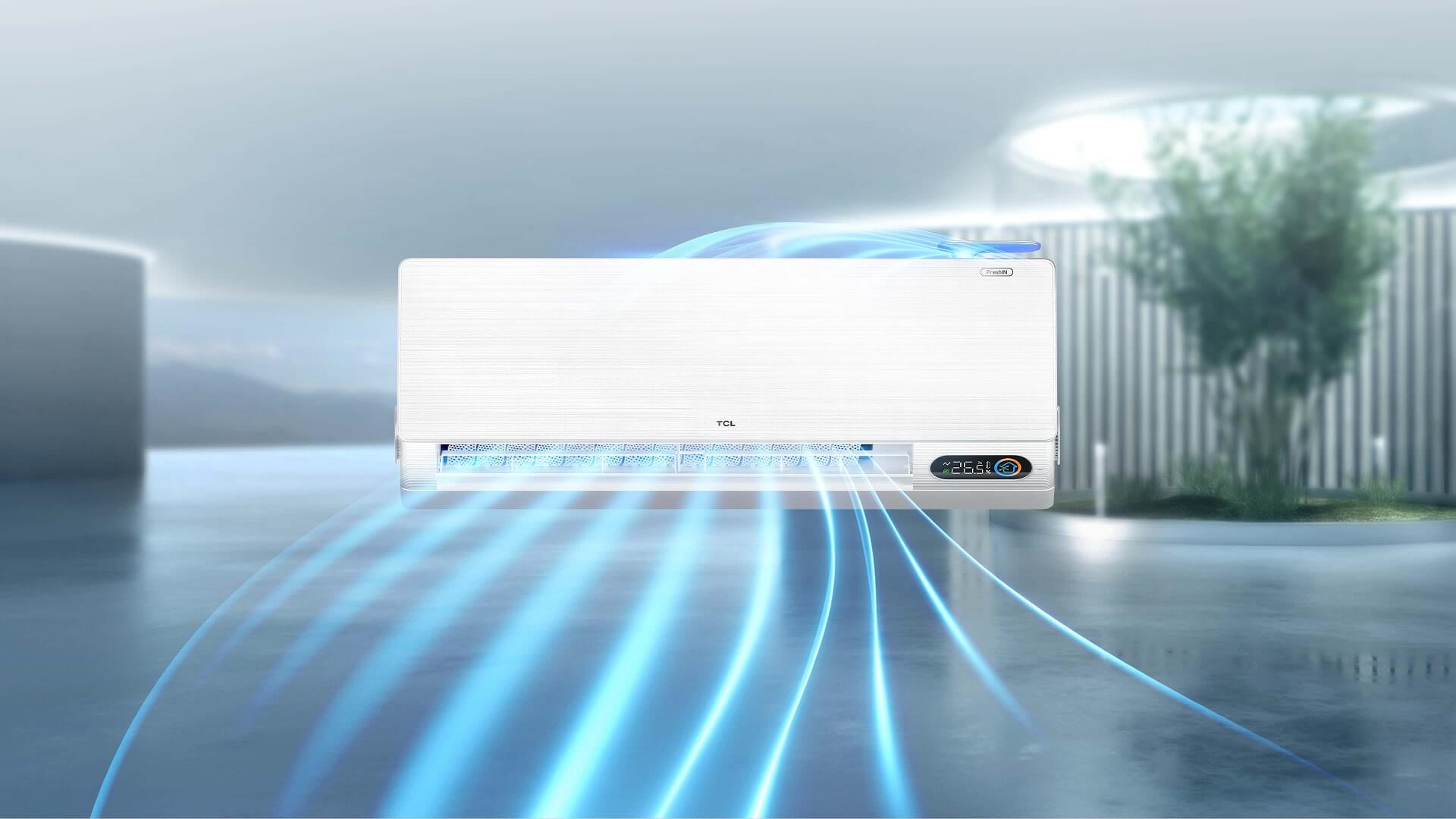


























.jpg?t=1702449223212&w=592)








































































































