As we know, Android TV is open source, providing its users with hundreds of online downloadable streaming media resources and applications to obtain the ultimate entertainment experience. TCL is a well-known TV brand, producing intelligent Android TV equipped with an Android system. If you already own a TCL TV or are considering buying one but have no ideas on how to install apps on TCL TV, you are at the right place. This post will explain a simple seven-step method for you.
However, before you get into how to download apps on TCL smart screen, it is necessary to first learn about the TCL TV brand and what applications TCL TV provides so that you are clear with what applications you can get.

(Alt text: Download Apps on TCL smart screen)
TCL TV Brand and the 10 Most Popular Apps on TCL TVs
TCL is a Chinese TV brand that has built a reputation for creating an abundance of affordable products. Compared to the other TV brands, TCL TVs offer the best bang for your bucks with the similar features as the ones offered by its competitors at only around half the price. So it is no wonder why so many people are opting for TCL worldwide.
Now that you know what TCL is, let’s get into the variety of apps and streaming options you are available to download on TCL TVs. You’re probably thinking now, “Can I really download apps on TCL smart screen?” Well, the answer is a resounding yes! You can download any app available on the Google Play store to your TCL TV.
The ten most commonly downloaded apps on TCL smart screen are:
Netflix: 73% of all TCL devices
YouTube: 51% of all TCL devices
Amazon Prime Video: 36% of all TCL devices
Pandora: 32% of all TCL devices
Hulu: 30% of all TCL devices
HBO GO/ HBO Now: 27% of all TCL devices
Spotify: 24% of all TCL devices
WatchESPN: 17% of all TCL devices
Disney Channel: 17% of all TCL devices
NBC: 16% of all TCL devices
So whether you like to Netflix and chill, watch videos on YouTube, or enjoy sports on ESPN, you can do it all as you can download apps on TCL smart screen through the Google Play store.

(Alt text: Popular Apps on TCL Android TV)
A 7-Step Method to Download Apps on TCL Smart Screen
For those of you who are wondering how to download apps on TCL Android TV, here is a simple seven-step method.
Go to the Android TV Home screen and then navigate to “Apps”.
Select the “Get more apps” or “Get more games” option. You will be directed to the Google Play store where you can browse or search for apps and games.
For browsing, you can press the up arrow and down arrow to view different categories. When you find a category that you are interested in, you should then press the right arrow to view all available apps in that category. For searching, you have to select the search icon that is located at the top of the screen. Once you have selected it, use the on-screen keyboard to type the name of the app you are looking for.
Once you have selected an app or game that you want to install on your TCL TV, simply click on the install button displayed right next to the icon of the app.
For paid games, you have to follow the on-screen instructions to complete your purchase. Once the transaction is finished successfully, you will get the option for installation.
Once an app or game has been installed, you will get the option to open it right away.
To launch the app in the future, you will have to open the Home screen of your TCL TV and then navigate to “Apps”. All of your apps will be stored in that directory.
Using this simple method, you can download, install, and launch any app that is available on the Google Play store with your TCL Android TV.

(Alt text: TCL Android TV)
Conclusion
People are no longer satisfied with several conventional streaming media resources and applications that are pre-installed on smart TV. They hope to explore more applications that are novel on a smart TV to enjoy more fun. In this case, a smart Android TV came out. With the cooperation between major TV manufacturers and the Android system, people can now explore more applications and streaming media resources online.
TCL is one of the TV brands to cooperate with the Android system and launch the TCL Android TV, providing users with 700 + downloadable applications. In addition, following the above steps to download apps on TCL smart screen is a simple task for people of any age. Therefore, if you want to buy a TV with rich streaming media resources and applications at a relatively low price, TCL TV will be your choice.

QLED vs. UHD: Which TV Technology is Best?
2025-04-09

What AC Type is Used in Offices?
2024-12-19

How to Connect Universal Remote to TV?
2024-09-27

YouTube on TV Not Working, How to Fix?
2024-09-20

How to Watch Apple TV on Smart TV
2024-09-20

Discover the Best Washing Machines for 2024
2024-09-12

How to Measure a TV Screen for Perfect Fit?
2024-08-16

How to Clean Air Conditioner Drain Line?
2024-08-01

What is a backlight in an LED TV?
2024-06-18

How To Remove Lint From Clothes Washing Tips
2024-05-24

How Does The Refrigeration Cycle Work?
2024-05-10

How Does VPN Work On Smart TV
2024-05-10

How to Watch Free Live TV on Android TV
2024-05-06

How to Reset Your Air Conditioning Unit
2024-04-25

How to Open A Locked Washing Machine Door
2024-04-10

How To Get Disney Plus On TV: A Easy Guide
2024-04-10

Set Up Your OK Google Device On Your TV
2024-04-08

How To Adjust Your TV Picture to Fit Screen
2024-04-03

How To Convert Your LED TV To A Smart TV
2024-03-01

Tablet Vs Laptop – Which Should You Buy?
2023-11-24

How To Play Games On Smart TV
2023-11-16

How To Level A Washing Machine in Easy Steps
2023-11-11

How To Dispose Of An Old Refrigerator Safely
2023-10-29

How to Mount a TV on the Wall in Easy Steps
2023-10-14

Why Is My AC Not Blowing Cold Air? Easy Fix
2023-09-29

How To Wash Shoes In The Washing Machine
2023-09-28

How To Clean Your TV Screen In 6 Easy Steps
2023-09-26

3 Easy Methods on How To Reset your Tablet
2023-09-14

Dolby Digital Vs DTS: What's The Difference
2023-08-26

Washing Machine Capacity And Load Size Guide
2023-07-26

Ac Leaking Water? Here's How You Can Fix It!
2023-07-22

How To Take Care of a Cracked Phone Screen
2023-07-18

Who Invented Television: History of TV
2023-06-28

10 Smart Tips For More Organized Fridge
2023-06-16

Top 5 Best Browsers for Android TV
2023-05-20

How to Recover Deleted Photos on Android
2023-05-18

What Are the Big Changes for TCL TV in 2022?
2022-09-08

How TCL Smart TVs Enhance Your Life?
2022-08-10

Connection Guide For Your TCL SmartV TV
2021-03-17

Buying a TV? Which TV Should You Buy?
2021-03-17

Which Size TCL TV Is Best for You? | TCL UAE
2021-03-17

QLED v.s. OLED: Which one is better?
2021-03-17
Copyright © 2025 TCL. All Rights Reserved.
This site uses cookies to analyse site traffic, improve your experience and personalize ads or other contents. By clicking Accept or continuing to browse the site, you are agree to our use of cookies. See our Cookies Policy here. Learn more







































































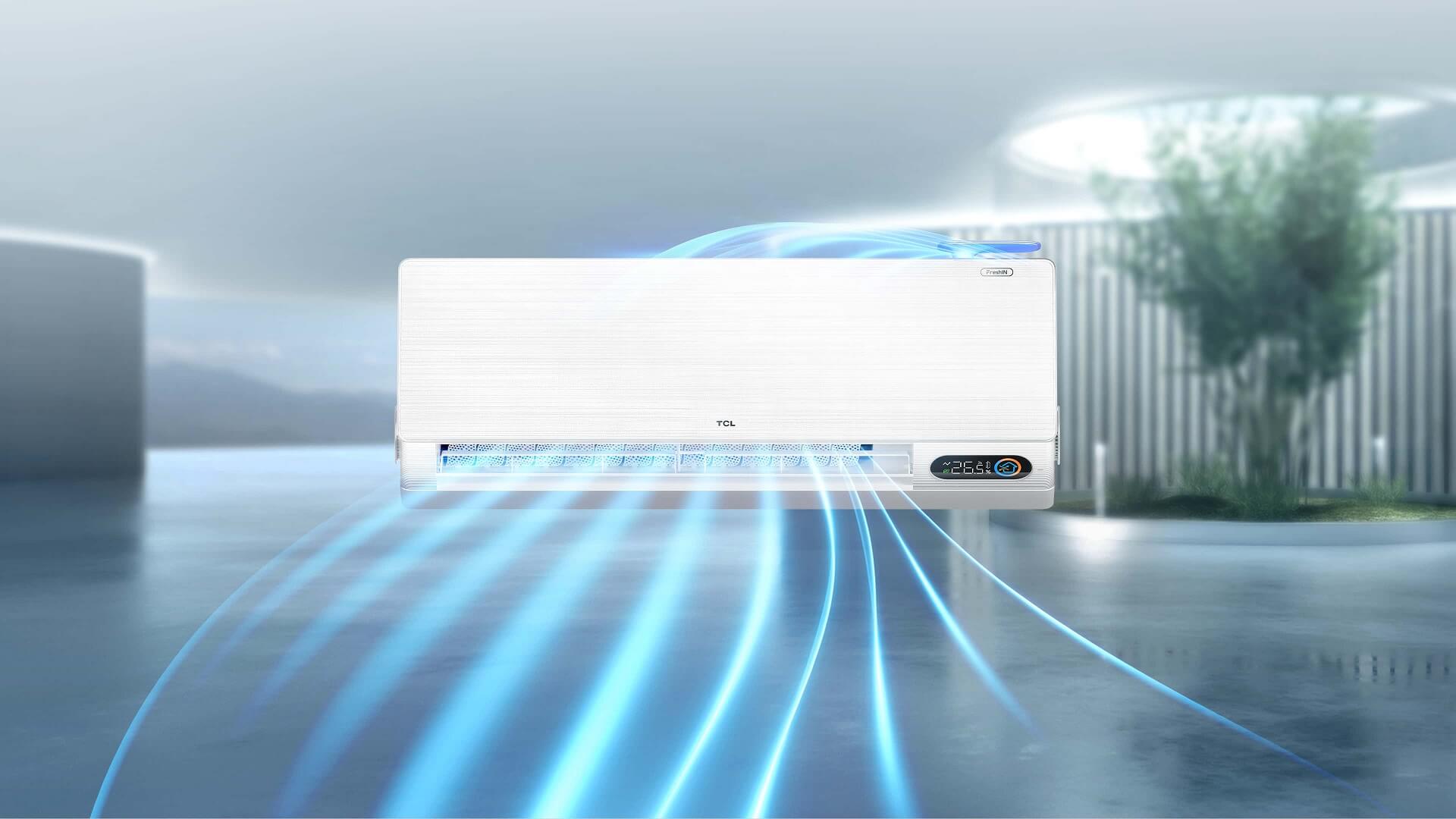


























.jpg?t=1702449223212&w=592)







































































































