Peacock Streaming Service, NBCUniversal's latest foray into the crowded streaming landscape, is rapidly gaining traction with its unique blend of live sports, original shows, and classic TV hits. This blog post is your comprehensive guide on how to get Peacock on Smart TV, ensuring you can effortlessly enjoy the rich content Peacock offers. We begin by introducing Peacock Streaming Service, explaining what sets it apart in the crowded streaming landscape. Following that, we provide a detailed, step-by-step guide to help you seamlessly set up Peacock on your smart TV. As an added treat, we'll wrap up with a bonus tip: a recommendation for the best Smart TV that enhances your Peacock TV streaming experience, ensuring you get the most out of this exciting new platform.
What is Peacock streaming service?
Peacock Streaming Service, the vibrant feather in the cap of NBCUniversal, offers a unique blend of entertainment that caters to a wide array of viewers. Launched in July 2020, this service distinguishes itself in the competitive streaming industry by providing a rich mix of current NBC hits, classic TV shows, blockbuster movies, and original content. It currently has two plan subscription plans: one with ads called Premium and one that’s ad-free aptly named Premium Plus. Premium costs $6 a month or $60 a year. Meanwhile, Premium Plus costs $12 a month or $120 a year.
What sets Peacock apart is its commitment to live sports and news coverage. It's a haven for sports enthusiasts, offering live sports events including the Olympics, Premier League soccer, and exclusive WWE content. This emphasis on live broadcasting provides a dynamic viewing experience rarely seen in other streaming platforms. Furthermore, Peacock serves as a hub for NBC's late-night shows and news programs, making it a go-to destination for fans of current affairs and comedy.
In an era where streaming services are vying for attention, Peacock stands out with its strong emphasis on varied content, live broadcasts, and a user-friendly pricing model. This approach not only meets the diverse needs of modern viewers but also positions Peacock as a formidable player in the streaming arena, providing an all-encompassing entertainment experience.
So, how do you get Peacock TV? It’s simple. Let us walk you through it.
How to watch Peacock on Smart TV?
If you want to enjoy Peacock on your Smart TV, in this section, we'll walk you through the simple steps to find, download, install, and sign up for the Peacock app on your Smart TV.
Step 1: Check compatibility
Before you start, ensure that your Smart TV is compatible with the Peacock app. Most modern Smart TVs like TCL Smart TVs support popular streaming apps, but it's a good idea to check the app store on your TV to confirm. To ensure a smooth installation process, make sure your Smart TV’s firmware is up to date.
Step 2: Access the App Store
Turn on your Smart TV and navigate to the main menu.
Look for the "App Store," "Streaming Apps," or a similar option. This is where you'll find the Peacock app.
If your TV has voice search, you can simply say, "Peacock" to search for the app.
Step 3: Search for Peacock
In the app store, use the search bar to look for "Peacock."
Once you find the Peacock app, select it to open the app's details.
Step 4: Download and install
Next, how to download Peacock on your Smart TV? Just Click on the "Download" or "Install" button. The app will begin downloading and installing on your Smart TV.
This process may take a few moments, depending on your internet connection speed.
Step 5: Launch Peacock
After the installation is complete, select "Open" to launch the Peacock app.
Step 6: Sign up for an account
To access Peacock's content, you'll need to sign up for an account.
Click on "Sign Up" or "Create Account." You'll be prompted to provide your email address and create a password.
Follow the on-screen instructions to complete the registration process.
Step 7: Choose a plan
Peacock offers both premium and premium plus subscription options. You can choose a plan that suits your preferences.
The premium plan provides access to a limited library with ads, while the premium plus plans offer an ad-free experience and access to exclusive content. But if you're a customer of Xfinity internet or TV, you may be eligible for a free Peacock Premium subscription. This offer applies to Xfinity Internet users with gigabit speeds and Diamond or Platinum Rewards members. Similarly, Now TV customers can access Peacock Premium at no additional cost.
Step 8: Start streaming
Congratulations! You're now ready to explore Peacock's extensive library of content.
Use the app's interface to browse and watch your favorite shows, movies, sports, and more.
With these simple steps, you’re all set to enjoy Peacock on your Smart TV. Whether it's binge-watching a new series, catching up on your favorite movies, or streaming live events, Peacock brings a world of entertainment to your living room.
Bonus tip: best Smart TV for Peacock TV streaming
If you want the best experience of watching your favorite films and shows, you need to have the best Smart TV for streaming. We highly recommend TCL C655 QLED Smart TV:
The TCL C655 QLED TV is an Android TV that comes in three screen sizes: 55-inch, 65-inch, and 75-inch. The C655 boasts a stunning 4K QLED display that delivers vibrant and accurate colors, thanks to its Quantum Dot technology. It supports HDR, including Dolby Vision, for enhanced contrast and brightness. The TV's 120Hz refresh rate and HDMI 2.1 connectivity make it an excellent choice for gaming, allowing users to enjoy smooth and responsive gameplay on next-gen consoles.
The C655 also excels in the audio department, featuring a 2.1 channel sound system with DTS Virtual:X and Dolby Atmos support. This provides an immersive and theater-like audio experience, further enhancing the overall entertainment value.
In terms of design, the C655 boasts a sleek and minimalist appearance, with a bezel-less, metallic frame that seamlessly integrates into any living space. The TV also offers smart features, including built-in Google TV and voice control capabilities, making it a versatile and user-friendly option.
Overall, the TCL C655 QLED TV is an excellent choice for those seeking a high-quality, feature-rich television that delivers an exceptional viewing and entertainment experience. Its combination of advanced display technology, powerful audio, and smart features make it a compelling option for both movie enthusiasts and avid gamers.
Features:
- 100+ Local Dimming Zones
- AiPQ PRO PROCESSOR
- Dolby Atmos compatible
- T-SCREEN PRO
- 144Hz VRR
Conclusion
With a large library of NBC shows, Universal films, live sports, and exclusive originals, its no wonder why Peacock reached 28 million subscribers.
The key to accessing Peacock’s long list of incredible shows, films, and documentaries is knowing how to get Peacock on Smart TV. This process involves signing up online, choosing a plan, downloading the app, and having the right Smart TV model like the TCL.
FAQ
Is Peacock App free on Smart TV?
The Peacock app, available on most smart TV platforms, initially offered a free entry-level plan. However, Peacock discontinued this free tier for new subscribers post-February 2023. Existing members who had already signed up for the free plan before this cut-off date retain access to select content without a subscription. For full access to its extensive library, including premium content, new users are now required to opt for a paid subscription, marking a strategic change in Peacock's approach to streaming services.
Why can’t i see Peacock on my TV?
f you can't find the Peacock app on your Smart TV, it could be due to several reasons. Firstly, check if your TV model supports the Peacock app; not all Smart TVs are compatible with every streaming service. Secondly, ensure your TV's firmware is up to date, as older software versions may not support newer apps. If you're using a streaming device or an external Smart TV platform, verify it's compatible with Peacock. Lastly, geographical restrictions may apply, as Peacock might not be available in all regions.
Can i watch Peacock without a subscription?
No, you cannot. You need to be a subscriber to access and watch their videos. On top of being a subscriber, you also need to buy their Premium or Premium Plus plans. This move is highly recommended to enjoy the full experience of Peacock on your Smart TV. Getting the annual plan is also a smart way to get discounts, especially if you love their content.

QLED vs. UHD: Which TV Technology is Best?
2025-04-09

What AC Type is Used in Offices?
2024-12-19

How to Connect Universal Remote to TV?
2024-09-27

YouTube on TV Not Working, How to Fix?
2024-09-20

How to Watch Apple TV on Smart TV
2024-09-20

Discover the Best Washing Machines for 2024
2024-09-12

How to Measure a TV Screen for Perfect Fit?
2024-08-16

How to Clean Air Conditioner Drain Line?
2024-08-01

What is a backlight in an LED TV?
2024-06-18

How To Remove Lint From Clothes Washing Tips
2024-05-24

How Does The Refrigeration Cycle Work?
2024-05-10

How Does VPN Work On Smart TV
2024-05-10

How to Watch Free Live TV on Android TV
2024-05-06

How to Reset Your Air Conditioning Unit
2024-04-25

How to Open A Locked Washing Machine Door
2024-04-10

How To Get Disney Plus On TV: A Easy Guide
2024-04-10

Set Up Your OK Google Device On Your TV
2024-04-08

How To Adjust Your TV Picture to Fit Screen
2024-04-03

How To Convert Your LED TV To A Smart TV
2024-03-01

Tablet Vs Laptop – Which Should You Buy?
2023-11-24

How To Play Games On Smart TV
2023-11-16

How To Level A Washing Machine in Easy Steps
2023-11-11

How To Dispose Of An Old Refrigerator Safely
2023-10-29

How to Mount a TV on the Wall in Easy Steps
2023-10-14

Why Is My AC Not Blowing Cold Air? Easy Fix
2023-09-29

How To Wash Shoes In The Washing Machine
2023-09-28

How To Clean Your TV Screen In 6 Easy Steps
2023-09-26

3 Easy Methods on How To Reset your Tablet
2023-09-14

Dolby Digital Vs DTS: What's The Difference
2023-08-26

Washing Machine Capacity And Load Size Guide
2023-07-26

Ac Leaking Water? Here's How You Can Fix It!
2023-07-22

How To Take Care of a Cracked Phone Screen
2023-07-18

Who Invented Television: History of TV
2023-06-28

10 Smart Tips For More Organized Fridge
2023-06-16

Top 5 Best Browsers for Android TV
2023-05-20

How to Recover Deleted Photos on Android
2023-05-18

What Are the Big Changes for TCL TV in 2022?
2022-09-08

How TCL Smart TVs Enhance Your Life?
2022-08-10

Connection Guide For Your TCL SmartV TV
2021-03-17

Buying a TV? Which TV Should You Buy?
2021-03-17

Which Size TCL TV Is Best for You? | TCL UAE
2021-03-17

QLED v.s. OLED: Which one is better?
2021-03-17
Copyright © 2025 TCL. All Rights Reserved.
This site uses cookies to analyse site traffic, improve your experience and personalize ads or other contents. By clicking Accept or continuing to browse the site, you are agree to our use of cookies. See our Cookies Policy here. Learn more







































































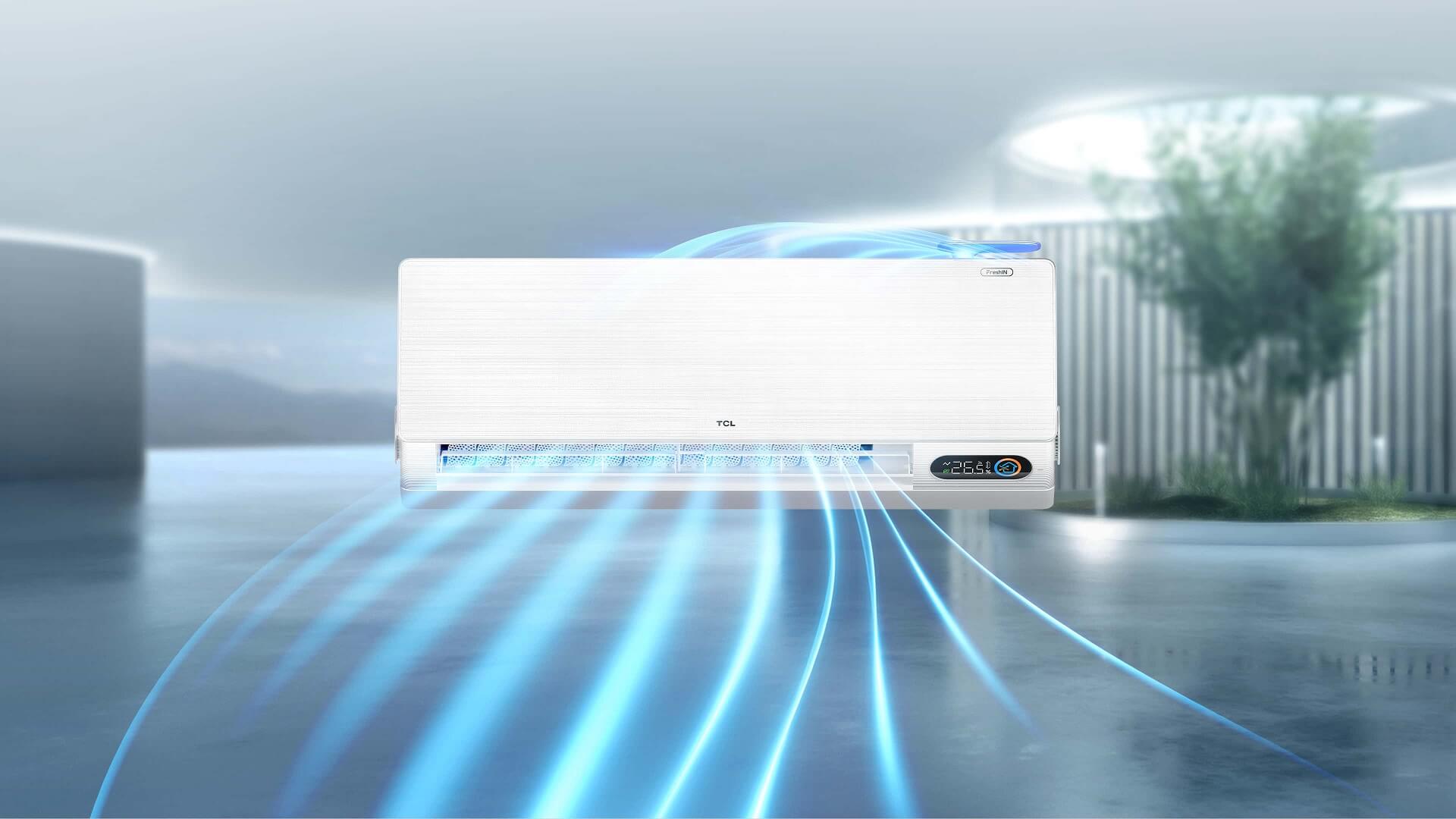


























.jpg?t=1702449223212&w=592)








































































































